Main Riff
This riff is compromised of two guitar parts. Here’s what they sound like together:
Both guitars will be “palm muted” (P.M.) throughout the riff. A palm mute is when you allow your pick hand to rest on the strings not being played. Guitar 2 will be performing a “pull-off.” (See instructions on the second part below). Guitar 2 will also not come in on the first measure of the song, which is why there are no notations at the beginning of the measure.
Guitar 1
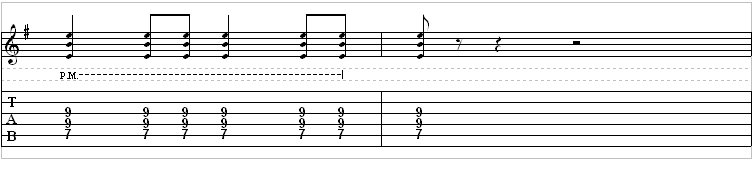
Guitar 2
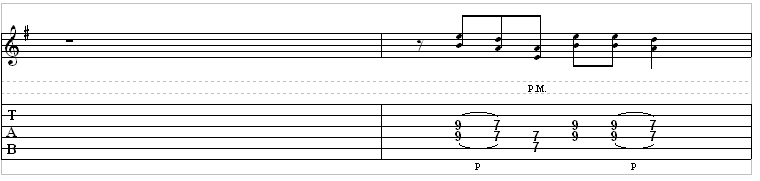
How To Play It
Guitar 1
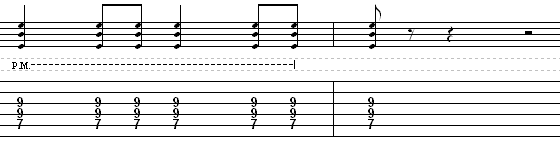
To begin this riff, place your 1st finger on the “A” string on the seventh fret, and your 3rd finger on the “D” string on the ninth fret. Finish off by using your 4th finger on the “G” string on the ninth fret. Play that seven times and the first guitar part
is done.
Guitar 2
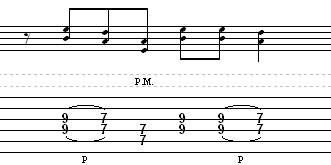
Begin this part by barring the “A” string, the “D” string, and the “G” string on the seventh fret with your 1st finger. Now, before you actually play anything, notice that it calls for you to play the ninth frets on the “D” string and the “G” string.
Do this by placing your 3rd finger on the ninth fret of the “D” string and your 4th finger on the ninth fret of the “G” string. Now, this is when you start playing. Allowing your 1st finger to be barred, will help you along the way and keep your finger movement to a minimum. The “pull-off” is coming next. A pull-off is when you go from a higher note to a lower note, only striking the first set of notes. Strike this power chord formation once and pull it off with your 3rd and 4th fingers. Next, you will simply play the barred seventh frets once, and then put your 3rd and 4th fingers back where they were. Now that you have done that, simply perform the same step from the beginning and you are finished with the second guitar part’s riff!
Riff Resources
Complete Transcription To “Got Me Under Pressure” (PDF)
Complete Transcription To “Got Me Under Pressure” (Power Tab)
